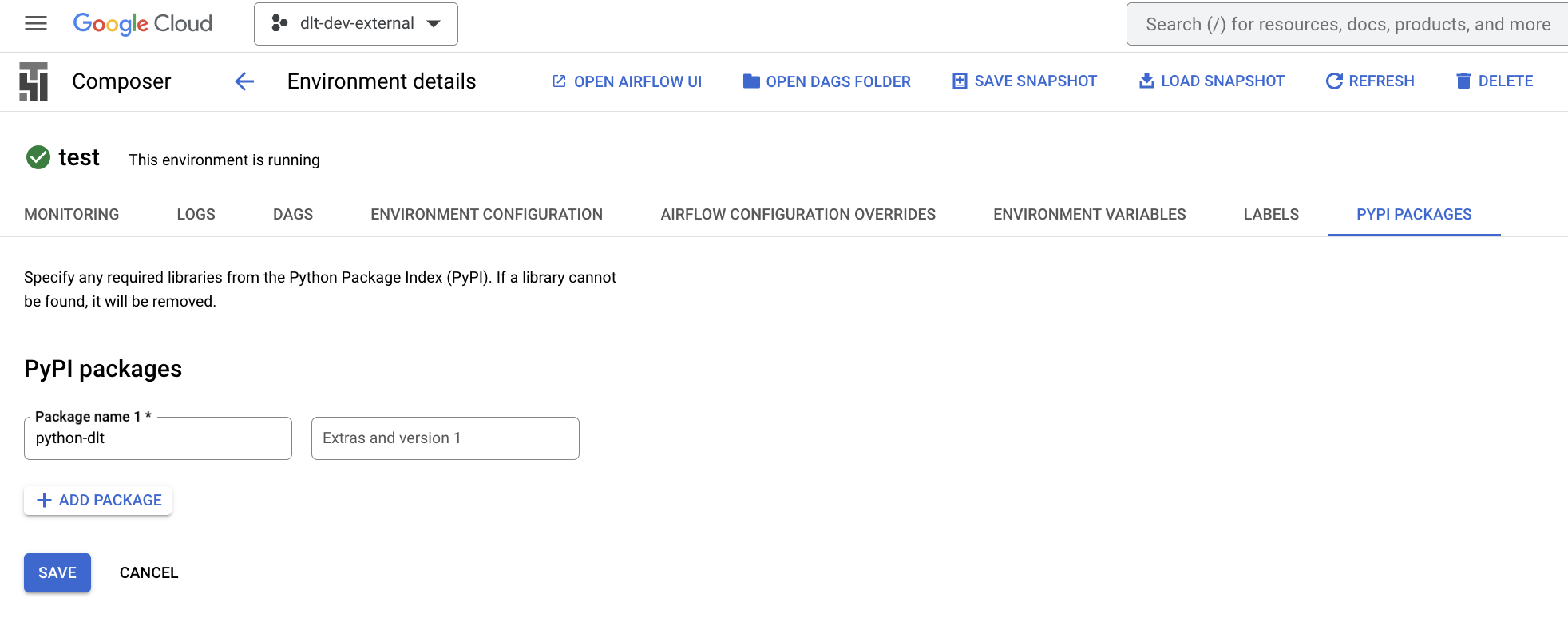Google Cloud Composer setup
CI/CD setup
This setup will allow you to deploy the main branch of your Airflow project from GitHub to Cloud Composer.
Create a GitHub repository ie. by following our how-to guide on deployment for Airflow
In Google Cloud web interface, go to Source Repositories and create a repository that mirrors your GitHub repository. This will simplify the authentication by doing it through this mirroring service.
In Cloud Build, add a trigger on commit to main.
Point it to your Cloud Build file. In our example, we place our file at
build/cloudbuild.yaml.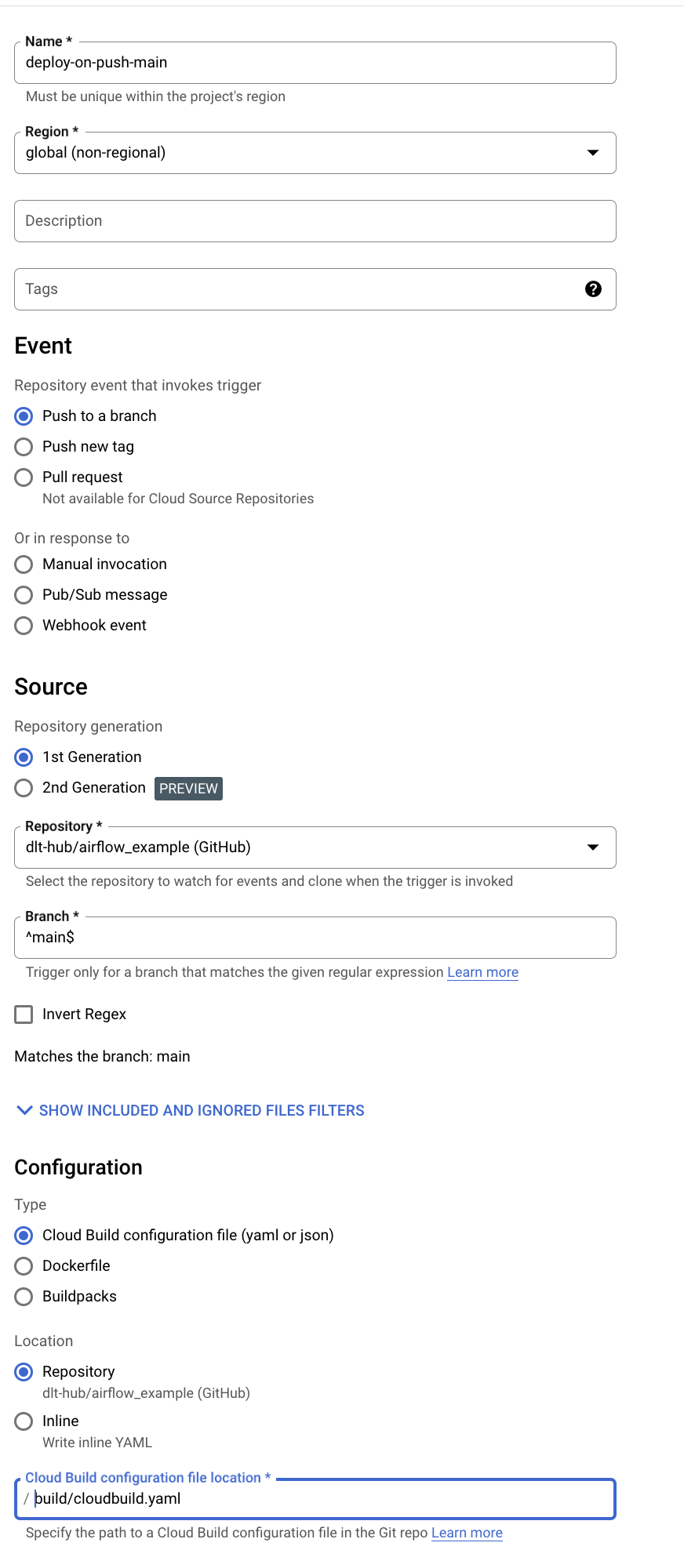
Go to Cloud Composer, click on the dags folder, and get the bucket name.
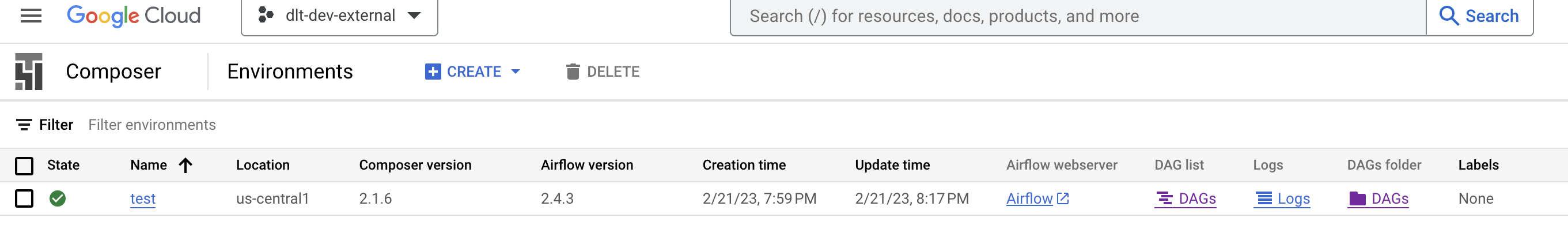
In your
cloudbuild.yaml, set the bucket nameMake sure your repository code is pushed to main.
Run the trigger you build (in Cloud Build).
Wait a minute, and check if your files arrived in the bucket. In our case, we added a
pipedrivefolder, and we can see it appeared.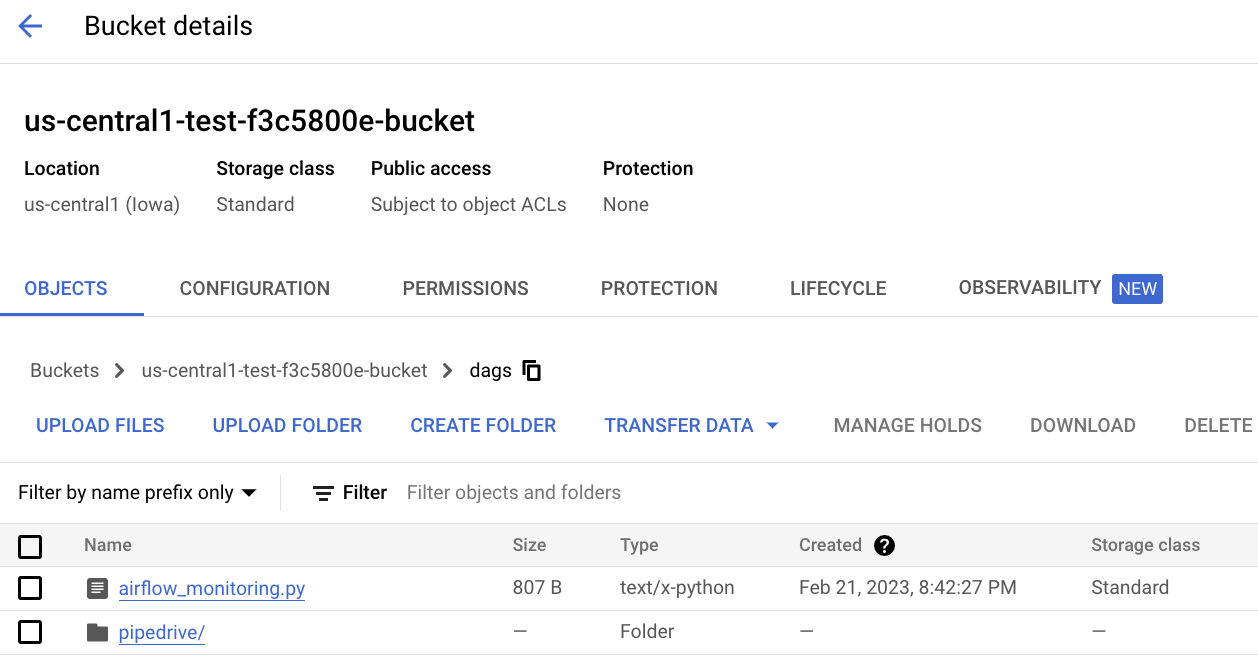
Airflow setup
Adding the libraries needed
Assuming you already spun up a Cloud Composer.
Make sure the user you added has rights to change the base image (add libraries). I already had these added, you may get away with less (not clear in docs):
- Artifact Registry Administrator;
- Artifact Registry Repository Administrator;
- Remote Build Execution Artifact Admin;
Navigate to your composer environment and add the needed libraries. In the case of this example pipedrive pipeline, we only need dlt, so add
dltlibrary.